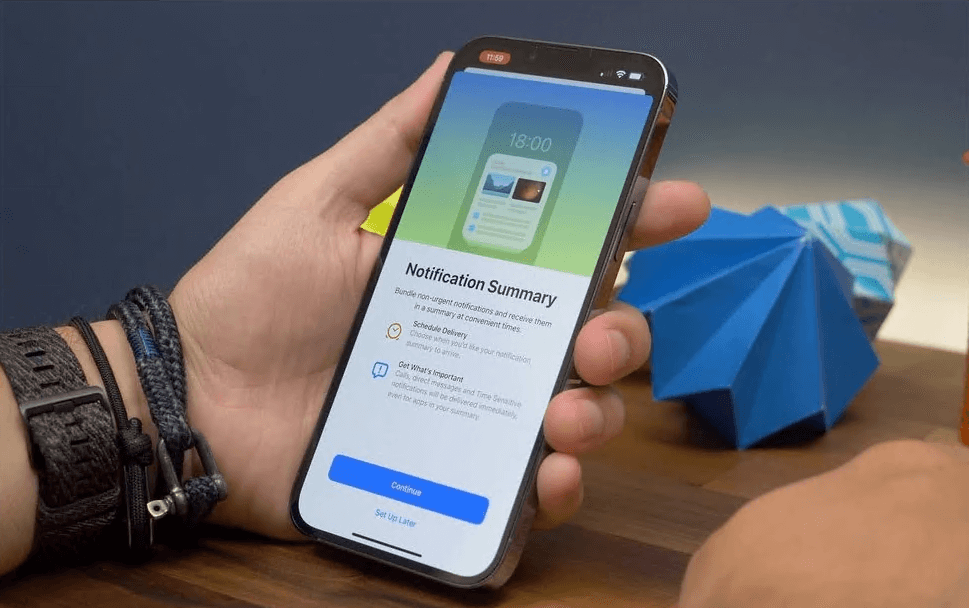In October 2021, Apple rolled out an update for the HomePod and HomePod mini speakers, adding support for Apple Music lossless playback and Dolby Atmos spatial audio. It's a much-awaited update, given Apple Music lossless hit iOS, iPadOS, macOS, and Apple TV 4K devices the summer before.
What is Apple Music lossless?
Apple Music's lossless audio is the name given to music tracks on Apple Music that are in a higher-resolution format than normal. That means you can listen to music that hasn't been compressed and therefore retains all the detail and nuance of the original recordings. Apple Music's lossless audio offers users the option to listen to higher bitrate music tracks, with a couple of "lossless" options.
It uses the ALAC (Apple Lossless Audio Codec) file type and offers different types:
- Lossless Audio (up to 24-bit at 48kHz)
- Hi-Res Lossless Audio (up to 24 bit at 192kHz)
How to listen to lossless on your HomePod
Requirements
- You need a HomePod or HomePod mini updated to the latest software update.
- You also need the Home app on the iPhone or iPad that was used to set up your HomePod.
Turn lossless on or off
- On your iPhone or iPad, open the Home app.
- Tap the Home button.
- Tap Home Settings.
- Under People, tap your name.
- Tap Apple Music.
- Turn Lossless Audio on or off.