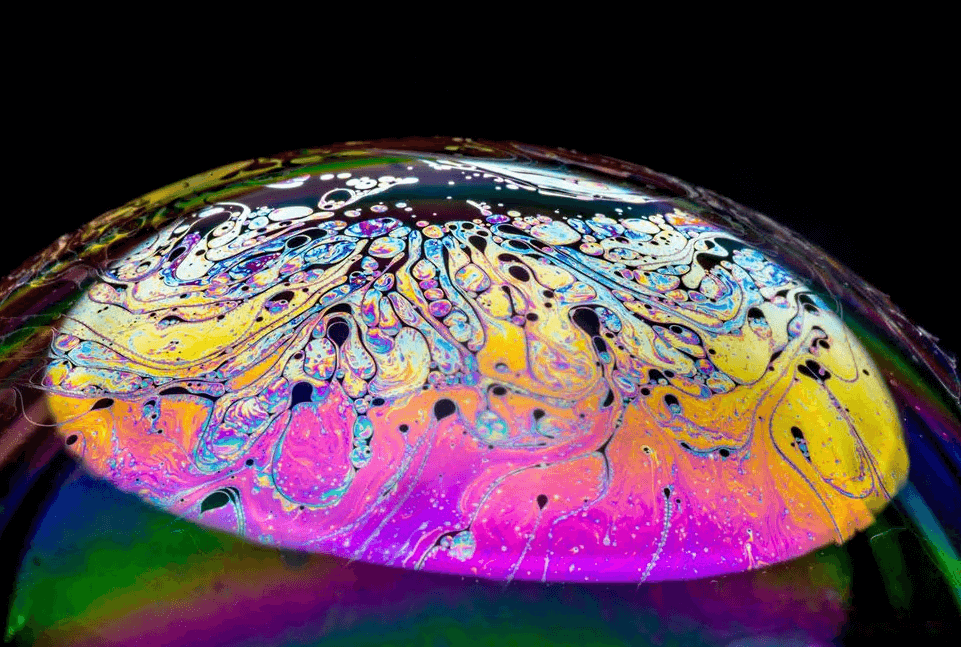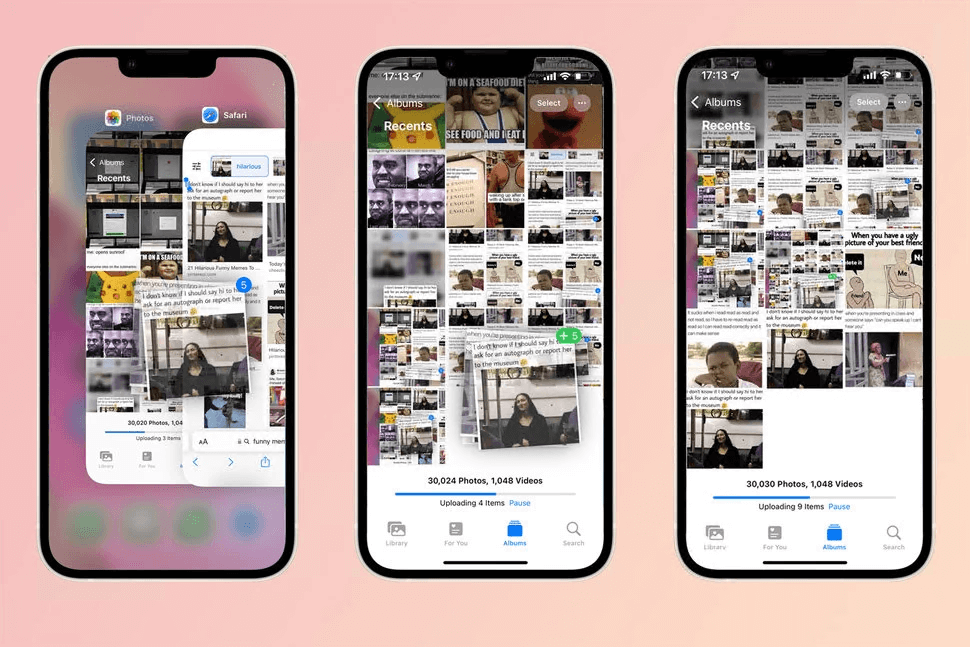Apple introduced a screen technology called 3D Touch in September 2015, offering different interactive levels to standard glass screens.
The technology recognises force as well as gestures, in order to offer more accurate haptic feedback, which in turn results in apps being more accessible thanks to variations in pressure offering previews, quick swiping and more.
The 3D Touch technology isn't available on all iPhones however, as a different technology called Haptic Touch was developed for the iPhone XR and newer. This feature explains what features Apple's 3D Touch offers, how the technology works and what iPhones offer the technology.
Quick access to apps from home screen
One of the great things about 3D Touch, if you can get used to using it, is quicker access to various app actions from the home screen. Not all apps offer compatibility with 3D Touch, but there are many more now than when 3D Touch first appeared.
Pressing and holding a compatible app's icon on home screen will pull up a menu, allowing you to perform various tasks without having to open up the app first. For example, pressing and holding the camera app will allow you launch the selfie camera rather than main snapper, while Maps will offer the option to mark your destination or send your location.

Press and hold Facebook and you'll get the option of searching, writing a post, uploading a photo or video, or taking a photo or video. Some apps offer more options than others in the pop up menu, including the option to add a widget to the screen to the left of the home screen.
All of Apple's native apps support 3D Touch - if you have a compatible iPhone - but there are plenty of others too so it's worth having a play.
You can also use 3D Touch to jump between apps rather than double tapping the home button. Apply a little but of pressure to the screen edge and you can swipe across between apps.
Peek and pop
Another of the features within 3D Touch is called "Peek and Pop", which allows for exactly what it suggests: peeking at selected notifications through a pop up screen without needing to open the specific app.
Pressing and holding notifications offers a number of options depending on the which app the notification came from. For example, if a tweet, you'll be able to retweet or like it, while an iMessage will allow you to read the message in a pop up screen and reply.

When inside apps, you can press lightly for a peek of the content, while continuing to press more firmly will go into the content.
In Mail, for example, you can press lightly to glance at a specific email then release the pressure to slip back to your entire list of emails. Pressing deeper when glancing at a specific email in the pop mode and you'll be taken into the message where you will have access to all the actions you would have had if you had entered the Mail app and specific email manually.

Another example where Peek and Pop is useful is in Messages. If you receive a message with a time, date, flight number or web address, Messages will automatically highlight the respective event by underlining it.
From here, a light press on the event will either pull up your calendar, go to the incoming flight time if a flight number or allow you to peek at the web address within messages without going opening the browser.
How does 3D Touch work and what Apple devices is it available on?
Capacitive sensors are integrated into the back light of a compatible iPhone's Retina display. With pressure, microscopic changes between the cover glass and back light are measured, which combined with the touch sensor and accelerometer should provide accurate pressure response.
The 3D Touch technology is included in Apple's devices capable of detecting touch pressure variations. The compatible iPhone models with 3D Touch on board are:
- Apple iPhone 6S
- Apple iPhone 6S Plus
- Apple iPhone 7
- Apple iPhone 7 Plus
- Apple iPhone 8
- Apple iPhone 8 Plus
- Apple iPhone X
- Apple iPhone XS
- Apple iPhone XS Max
It is not available in the iPads, despite the iPad Pro models offering pressure-sensitive displays compatible with the Apple Pencil. It is also not available on the iPhone SE, the iPhone XR or any of the newer iPhone models.