- Pentalobe screwdriver
- Phillips screwdriver
- Metal spatula
- Plastic spatula
- Suction cup
Preface
Use the following picture guide to easily change the display on your iPhone & and iPhone & Plus. Make sure that you install the home button from your old display into the new one. Without your original home button, the fingerprint sensor with touch ID will not work.
You should make a backup of your iPhone before changing the display and then turn it off.
Step 1: Remove Pentalobe screws
Remove the two Pentalobe screws on the bottom of the iPhone.
Step 2: Open display

Lift the screen out of the frame using either the suction cup or the thin metal spatula Which of the two you will use depends largely on the state of your screen. If it’s still mostly uncracked, the suction cup will work just fine.
Step 3: Detach display from frame


Drive the plectrum between frame and screen. Be careful not to insert it too far into the device in the area around the home button. Slowly lift up the screen, together with the inner metal frame it is attached to inside the device.
Step 4: Remove cover

Open the screen just enough so you are able to reach these five screws securing the metal cover.
During reassembly, it's critical to place this 3.0 mm screw in the top-right corner of the bracket. Placing it anywhere else may damage the logic board.
Step 5: Detach connectors



Step 6: Remove earpiece speaker
* If you bought the item with Spare Parts(Front Camera, Sensor Flex, Shield plate, Earpiece Speaker), no need to do this step.



Step 7: Remove front-facing camera and sensor cable
* If you bought the item with Spare Parts(Front Camera, Sensor Flex, Shield plate, Earpiece Speaker), no need to do this step.


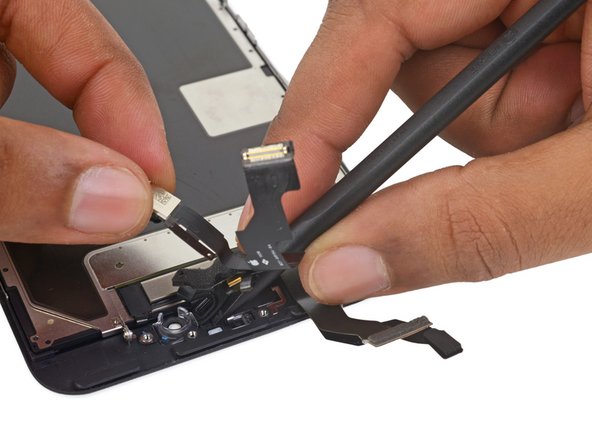
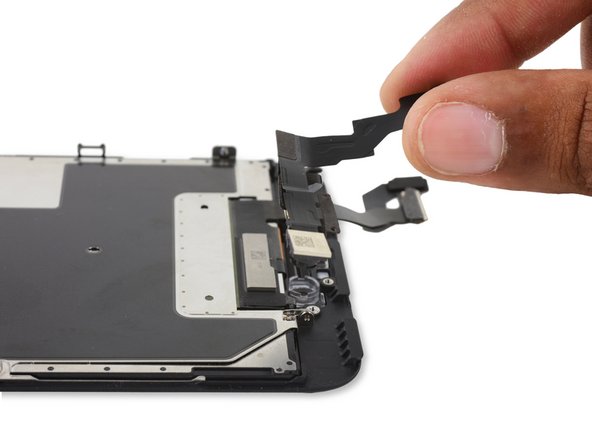
Step 8: Remove Home Button



The rubber gasket surrounding the home button is very thin and tears easily.
Apply mild heat (with a heat gun, or hair dryer) to soften the adhesive securing the home button gasket.
Using your fingertip, gently press up on the home button from the front side of the display assembly. Use firm, constant pressure to slowly separate the home button's rubber gasket from the front panel.


Step 9: Remove the EMI shield
* If you bought the item with Spare Parts(Front Camera, Sensor Flex, Shield plate, Earpiece Speaker), no need to do this step.

Remove the seven 1.5 mm Phillips screws holding the display EMI shield in place.


